NPT App
Non Productive DownTime App
Section titled “Non Productive DownTime App”This documentation provides a complete overview of the Non Productive DownTime (NPT) mobile app, including its functionalities and technical behavior. The app allows users in a manufacturing environment to report, track, and monitor downtime events efficiently.
🏠 Dashboard Screen
Section titled “🏠 Dashboard Screen”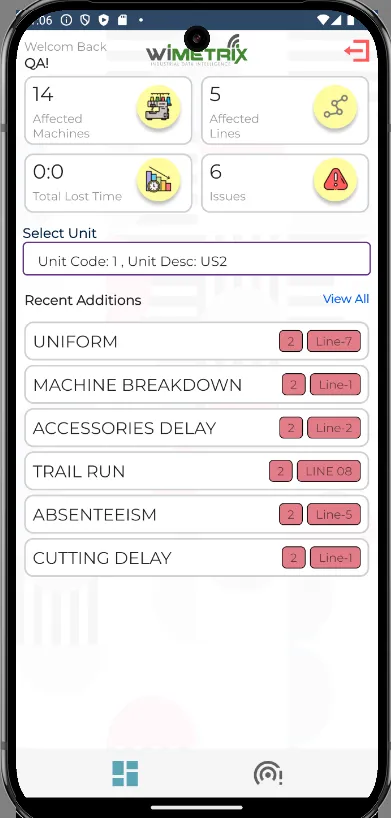
Functional Overview:
Section titled “Functional Overview:”- Displays a summary of:
- Total Affected Machines
- Total Affected Lines
- Total Lost Time
- Number of Issues
- A dropdown to Select Unit (e.g., Unit Code 1: US2).
- A Recent Additions list shows issues like:
- Uniform
- Machine Breakdown
- Accessories Delay
- Absenteeism, etc.
- Each issue card shows the number of occurrences and the associated line.
Technical Notes:
Section titled “Technical Notes:”- API calls on screen load to fetch machine/line issues.
- Data refreshed periodically or via pull-to-refresh.
- Tapping “View All” navigates to full issue history.
📋 NPT Category Screen
Section titled “📋 NPT Category Screen”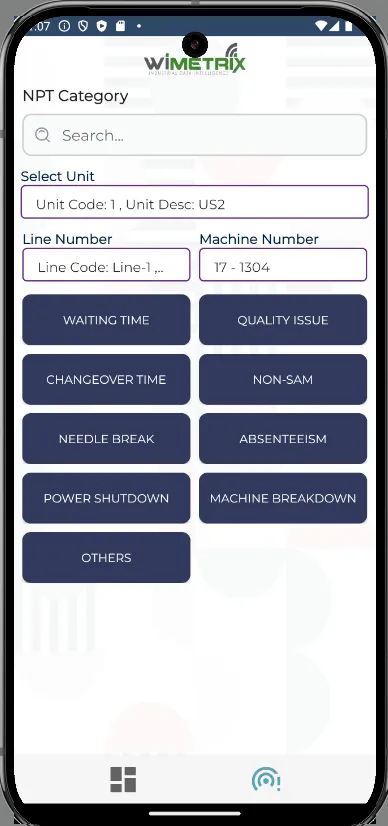
Functional Overview:
Section titled “Functional Overview:”- Users can:
- Search for categories
- Select a Unit, Line Number, and Machine Number
- Tap on a category (e.g., “Quality Issue”, “Needle Break”) to proceed to reporting
Technical Notes:
Section titled “Technical Notes:”- Dynamic dropdowns for line and machine are dependent on selected unit
- Category buttons trigger navigation to the sub-category screen
- Category IDs are used for structured database mapping
📝 NPT Sub-Category Screen
Section titled “📝 NPT Sub-Category Screen”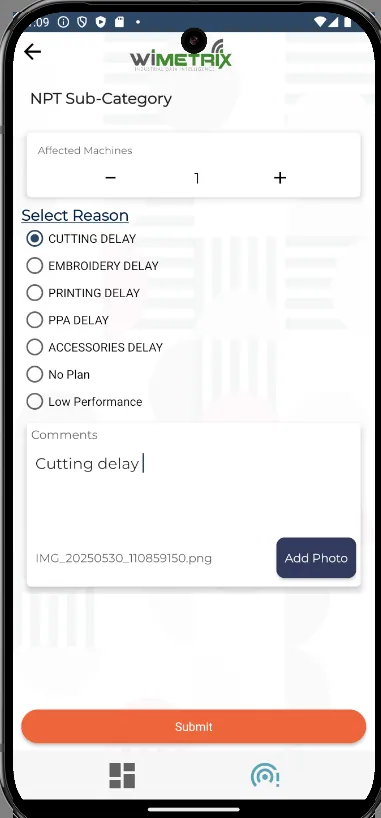
Functional Overview:
Section titled “Functional Overview:”- Input the number of affected machines
- Select a Reason from options like:
- Cutting Delay
- Embroidery Delay
- PPA Delay, etc.
- Add optional comments
- Upload a photo
- Submit the report with the Submit button
Technical Notes:
Section titled “Technical Notes:”- Image file is attached via local storage and uploaded to server
- Reason selection triggers internal code mapping
- Submit button validates form and sends data via POST API
- Backend logs timestamp, unit, machine ID, and reason ID
📌 Conclusion
Section titled “📌 Conclusion”The NPT app facilitates fast and accurate reporting of production downtime. It improves visibility across units and helps in immediate issue escalation, reducing delays in manufacturing.
All images and functionalities described are accurate as of the current version. For updates, refer to the release notes or changelog.