6S Audit App
6S Audit App
Section titled “6S Audit App”This documentation provides a complete overview of the 6S Audit mobile application, which enables quality assurance teams to conduct, track, and review 6S audits in manufacturing environments.
🏠 Dashboard Screen
Section titled “🏠 Dashboard Screen”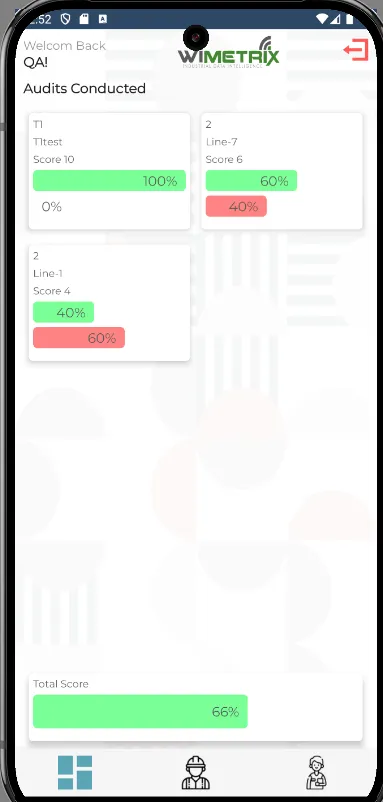
Functional Overview:
Section titled “Functional Overview:”- Displays welcome message with user role (e.g., “Welcome Back QA!”)
- Shows audit summary cards for each conducted audit including:
- Audit identifier (e.g., “T1”, “Titest”)
- Line code (e.g., “Line-7”, “Line-1”)
- Audit score (e.g., “Score 10”, “Score 4”)
- Compliance percentage (e.g., “100%”, “40%”)
- Presents a total score summary (e.g., “66%“)
Technical Notes:
Section titled “Technical Notes:”- API fetches recent audit data on screen load
- Scores are calculated based on completed checklist items
- Percentage indicators show compliance vs non-compliance
- Tapping an audit card navigates to detailed review
📋 Audit Category Screen
Section titled “📋 Audit Category Screen”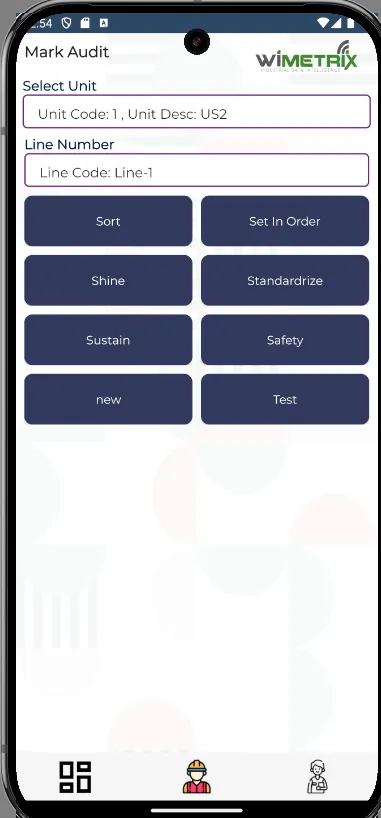
Functional Overview:
Section titled “Functional Overview:”- Header shows current audit mode (“Mark Audit” or “Review Audit”)
- Unit selection displays current unit (e.g., “Unit Code: 1, Unit Desc: US2”)
- Line selection (e.g., “Line Code: Line-1”)
- Displays the 6S categories:
- Sort
- Set In Order (Seiton)
- Shine (Seiso)
- Standardize (Seiketsu)
- Sustain (Shitsuke)
- Safety
- Additional custom categories (e.g., “new”, “Test”)
Technical Notes:
Section titled “Technical Notes:”- Unit and line selection triggers dynamic content loading
- Categories are configurable in backend
- Tapping a category navigates to sub-category checklist
- Audit type (Mark/Review) changes available actions
📝 Audit Sub-Category Screen
Section titled “📝 Audit Sub-Category Screen”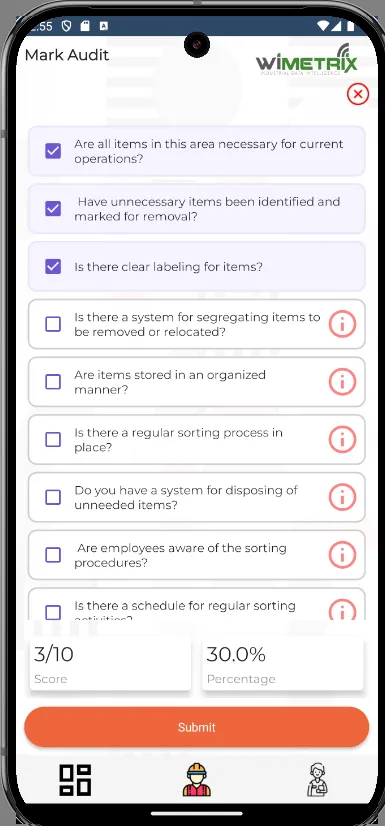
Functional Overview:
Section titled “Functional Overview:”- Checklist of specific audit questions for the selected category (e.g., Sort)
- Questions include:
- “Are all items in this area necessary for current operations?”
- “Have unnecessary items been identified and marked for removal?”
- “Is there clear labeling for items?”
- Checkbox interface for marking compliance
- Real-time score calculation (e.g., “3/10 Score”)
- Submit button to finalize audit
Technical Notes:
Section titled “Technical Notes:”- Each question has weighted value contributing to score
- Checkbox states persist during session
- Score updates dynamically as questions are answered
- Submit triggers API call to save audit data
🔍 Review Audit Screen
Section titled “🔍 Review Audit Screen”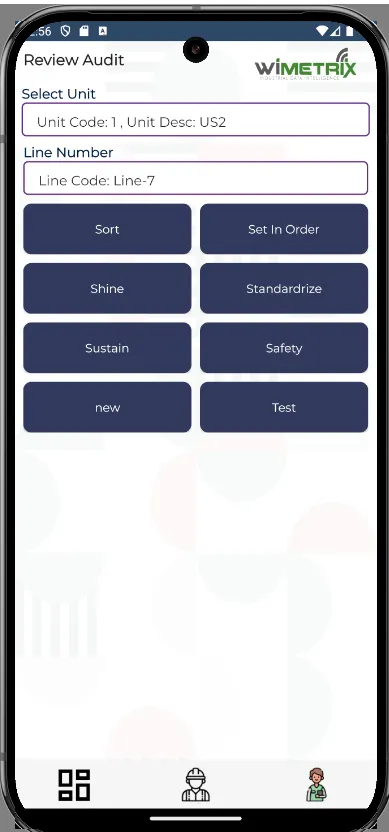
Functional Overview:
Section titled “Functional Overview:”- Displays previously conducted audits
- Shows unit and line information (e.g., “Line Code: Line-7”)
- Presents the 6S category matrix for reference during review
- Allows navigation to detailed audit results
Technical Notes:
Section titled “Technical Notes:”- Audit data fetched from historical records
- Read-only interface for review purposes
- Can integrate with analytics dashboards
- Supports filter by date/unit/line
📌 Conclusion
Section titled “📌 Conclusion”The 6S Audit app standardizes the 6S evaluation process across manufacturing units, providing:
- Consistent audit methodology
- Real-time scoring
- Historical tracking
- Actionable compliance data
All images and functionalities described are current as of latest version. For updates, refer to release notes.