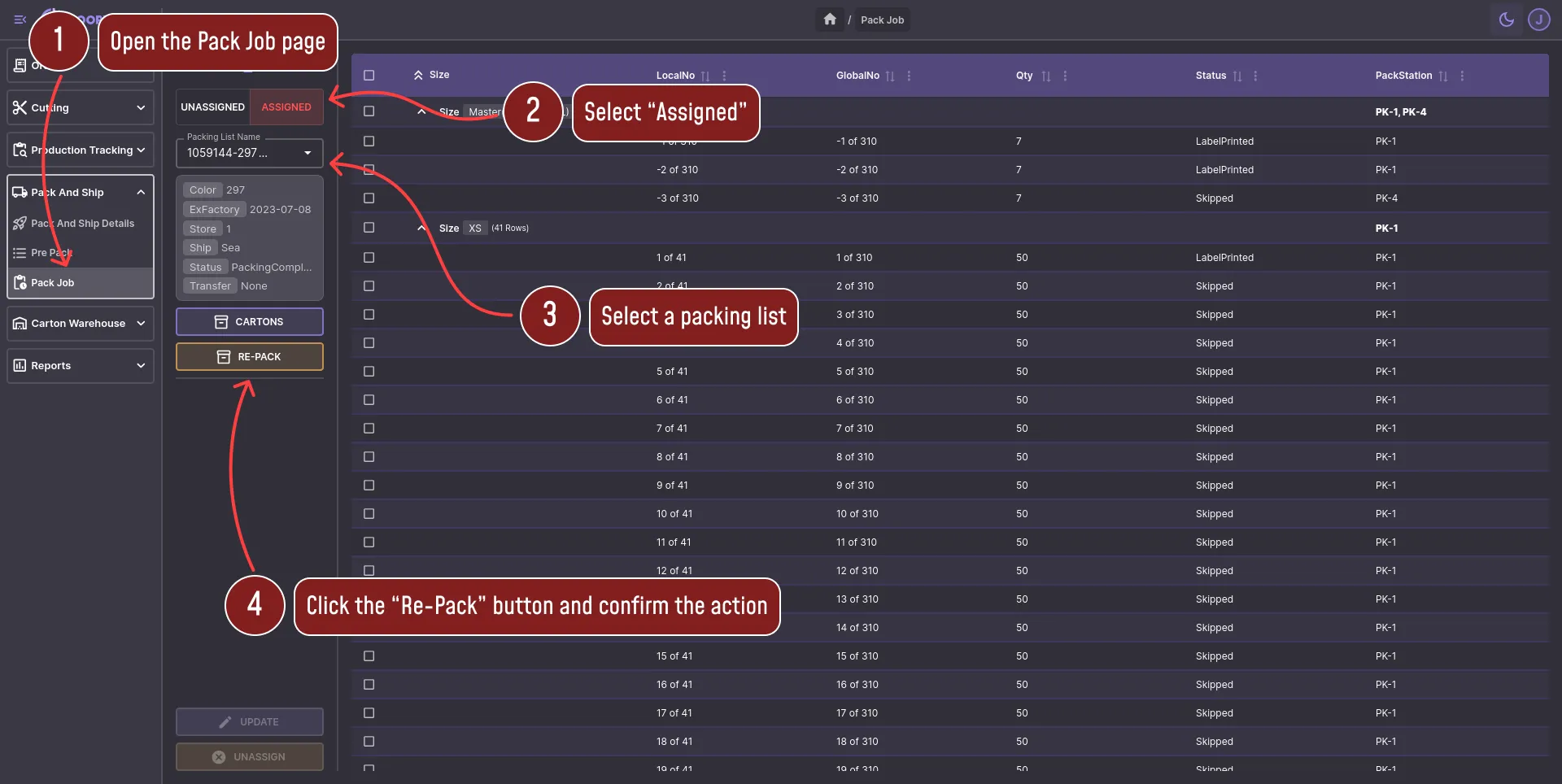Repacking
This module allows opening up a finished pack job to pack more cartons.
Additional cartons can only be added and packed as master cartons.
If the pre-pack has been audited, it will need to be re-audited after repacking.
Pre-Requisites
Section titled “Pre-Requisites”For a pre-pack to be available for repacking, the following conditions must be met:
- Pack Job must be finished
- The Packing List has no active transfer
- The logged-in user must have the required permissions
- The Packing list must not be shipped
- Select the completed pack job
- Repack it
PackJobstatus will be set toStartedPrePackingListstatus will be set toPackingStarted- The option to add a master carton will become available
- Add master cartons as required
- Assign and pack the master cartons
- Once all added master cartons are packed, repack will be completed
PackJobstatus will be set toCompletedPrePackingListstatus will be set toPackingCompleted- If the already packed cartons have been moved to a warehouse, re-open the last transfer and add the new master cartons to the transfer
Technical Details
Section titled “Technical Details”Available to
Section titled “Available to”adminerp
Required Roles
Section titled “Required Roles”packing:pack_job:repack
Screenshots
Section titled “Screenshots”